"min-height" of the main container in gentelella have some issues as mentioned in this post: https://github.com/puikinsh/gentelella/issues/499
So I try to work over a workaround to solve this problem that you can see on the pic:
as you can see the table is rendered over the main container. This problem seems to comes due a wrong "min-height" setted for the main conteiner. This could be even due my dynamic inizialization of the table on the script of the page.
For solving this I've tried to add this code to my page:
$(document).ready(function(e) {
$('#tabS').DataTable();
$('#mainshop').css({'min-height': (($('#mainshop').outerHeight()))});
});
But this one is almost the same "min-heght" setted by the gentelella it self, so its wrong and give me the same result. I try to apply it even on layout/blank page but same result again. where or what im wrong?
ps
var clientHeight = document.getElementById('mainshop').offsetHeight;
give me back the same result.