Not sure if this is going to work to you, but anyways.
Looks like you always look at the last day of months March, June, September and December on a specific year (in example, 2005).
But you are not looking for the last natural day of each month. You want the last day of each month that appears in your data (in example, that explains why you use 30 december 2005 instead of 31, because there is no 31).
In Excel, dates are numbers. The more you go in the future, a bigger number is related. Knowing this, you can get the date for each month just looking the MAX value of a range of dates.
But first, you need to define the range of dates, using 2 conditions:
- Month of date must be March, June, September and December
- You want dates for a specific year (in example, 2005).
To get this, you need an array formula. My formula gets the max day of a specific month and year. To test it, in my Excel I did a dates series, starting in 01/01/2005 and done in 31/12/2017. I deleted manually 31/12/2005 because that date has no data.

In cell I4, just type the year you want to check. The formula will get he last day of months March, June, September and December of that year.
My array formula is:
=MAX(IF(MONTH(IF(YEAR($A$4:$A$4750)=$I$4;$A$4:$A$4750))=3;$A$4:$A$4750))
IMPORTANT!: Because it is an array formula, you will need to type it
as usual, and then, instead of pressing Enter press
CTRL+SHIFT+ENTER
You need 4 times this formula. Just change the 3 (March) for the number of the month you need (6,9 and 12).
Now that you have the dates, you just need a VlookUp to get the value you want.
=VLOOKUP(G5;$A$4:$B$4750;2;false)
If I change the year value, i get those new values:
If you want to check the file. I uploaded an example to Gdrive, so you can download if you want.Download
Anyways, try to adapt this formulas to your needs.