I have problem that image is getting cropped when I execute a function there are images which rotation do and my code:
I copied this code from StackOverflow and searched for this quite a long time, so some help would be good I don't know why is cutting the image at every rotation.
public static Bitmap RotateImage(Image image, float rotateAtX, float rotateAtY, float angle, bool bNoClip)
{
int W, H, X, Y;
if (bNoClip)
{
double dW = (double)image.Width;
double dH = (double)image.Height;
double degrees = Math.Abs(angle);
if (degrees <= 90)
{
double radians = 0.0174532925 * degrees;
double dSin = Math.Sin(radians);
double dCos = Math.Cos(radians);
W = (int)(dH * dSin + dW * dCos);
H = (int)(dW * dSin + dH * dCos);
X = (W - image.Width) / 2;
Y = (H - image.Height) / 2;
}
else
{
degrees -= 90;
double radians = 0.0174532925 * degrees;
double dSin = Math.Sin(radians);
double dCos = Math.Cos(radians);
W = (int)(dW * dSin + dH * dCos);
H = (int)(dH * dSin + dW * dCos);
X = (W - image.Width) / 2;
Y = (H - image.Height) / 2;
}
}
else
{
W = image.Width;
H = image.Height;
X = 0;
Y = 0;
}
//create a new empty bitmap to hold rotated image
Bitmap bmpRet = new Bitmap(W, H);
bmpRet.SetResolution(image.HorizontalResolution, image.VerticalResolution);
//make a graphics object from the empty bitmap
Graphics g = Graphics.FromImage(bmpRet);
//Put the rotation point in the "center" of the image
g.TranslateTransform(rotateAtX + X, rotateAtY + Y);
//rotate the image
g.RotateTransform(angle);
//move the image back
g.TranslateTransform(-rotateAtX - X, -rotateAtY - Y);
//draw passed in image onto graphics object
g.DrawImage(image, new PointF(0 + X, 0 + Y));
return bmpRet;
}
public static Bitmap RotateImage(Image image, float angle)
{
// center of the image
float rotateAtX = image.Width / 2;
float rotateAtY = image.Height / 2;
bool bNoClip = false;
return RotateImage(image, rotateAtX, rotateAtY, angle, bNoClip);
}
public static Bitmap RotateImage(Image image, float angle, bool bNoClip)
{
// center of the image
float rotateAtX = image.Width / 2;
float rotateAtY = image.Height / 2;
return RotateImage(image, rotateAtX, rotateAtY, angle, bNoClip);
}
private void DOWN_Click(object sender, EventArgs e)
{
locomotive.Image = RotateImage(locomotive.Image, 35);
}