I am tweaking naming guidelines in my project and am running into trouble with certain rules. I've installed Resharper to see which settings are applied and which are not. For example:
As you can see charset for some reason is not applied. Same for dotnet_naming_style settings - I would love to know why that is. I obviously don't have any other overriding .editorconfig files so especially for charset it's confusing why that setting is not active.
What's the best way of debugging and resolving this problem?