From the error message, for cloudant database initialization issue, it may be caused by the cloudant docker image is pulled from dockerhub while ICP installation. The cloudant docker image is big, you can run below command to check whether the image is ready in your environment.
$ docker images | grep icp-datastore
If the cloudant docker image is ready in your environment, and the ICP installation still has cloudant database initialization issue, you can try to install the latest ICP 2.1.0.3 Community Edition. From 2.1.0.3, ICP removes the cloudant database. The ICP 2.1.0.3 installation documentation:
https://www.ibm.com/support/knowledgecenter/en/SSBS6K_2.1.0.3/installing/install_containers_CE.html
If you still want to check the cloudant database initialization issue in ICP 2.1.0.1 environment, you can:
Ensure your ICP nodes match the system and hardware requirements firstly.
https://www.ibm.com/support/knowledgecenter/en/SSBS6K_2.1.0/supported_system_config/system_reqs.html
Let us know the ICP installation configurations. You can check the contents for config.yaml and hosts files.
Check the system logs (in /var/log/messages or /var/log/syslog file) to find the relevant errors.
Run 'docker logs ' command to check the logs or errors.