When ever I write @import FirebaseMessaging; is says -
Module 'FirebaseMessaging' not found
What I did - I install the pods with only Firebase/Core, but after that I realised Firebase/Messaging is also necessary to enable push notifications.
Then I wrote pod 'Firebase/Messaging' in the pod file and install the pods again.
The pod folder contains the folder as Firebase Messaging, but when I import it it says no module found.