Please help me to merge 2 separate mp4 videos side by side as like duet video feature of musically (TikTok) app with swift for iOS app like below screenshot.
Please help me to merge 2 separate mp4 videos side by side as like duet video feature of musically (TikTok) app with swift for iOS app like below screenshot.
you can achieve this by using two UIVIEW,and assign each one to swift class like this.
import UIKit
import AVKit
import AVFoundation
class videoplaying: UIView {
override static var layerClass: AnyClass {
return AVPlayerLayer.self;
}
var playerlayer: AVPlayerLayer{
return layer as! AVPlayerLayer;
}
var player: AVPlayer?{
get{
return playerlayer.player
}
set {
playerlayer.player = newValue
}
}
var playetitem: AVPlayerItem?
}
let commandValue = "-y -i \(self.videoFilePath1) -i \(self.videoFilePath2) -filter_complex nullsrc=size=\(value4*2)*\(value3)[base];[\(0):v]setpts=PTS-STARTPTS,scale=\(value4)*\(value3)[upperleft];[\(1):v]setpts=PTS-STARTPTS,scale=\(value4)*\(value3)[upperright];[base][upperleft]overlay=shortest=\(1):x=\(0):y=\(0)[tmp1];[tmp1][upperright]overlay=shortest=\(1):x=\(value4):y=\(0) -c:a copy -c:v libx264 -crf 0 -strict experimental -preset ultrafast -t \(self.sendDuration) \(destination)"
MobileFFmpeg.execute(commandValue)