i am using collapsing toolbar and i am trying to show back button it's it's not showing in center_vertical in toolbar.
Does anyone know why i am getting this output?
Style
<style name="AppThemeNoActionBarNotch" parent="Theme.AppCompat.Light.NoActionBar">
<item name="colorPrimary">@color/colorPrimary</item>
<item name="colorPrimaryDark">#1A000000</item>
<item name="colorAccent">@color/colorAccent</item>
<item name="windowActionBar">false</item>
<item name="windowNoTitle">true</item>
<item name="android:fitsSystemWindows">true</item>
</style>
I am using this style because i want to show image preview also in status bar.
layout file
<?xml version="1.0" encoding="utf-8"?>
<android.support.design.widget.CoordinatorLayout
xmlns:android="http://schemas.android.com/apk/res/android"
xmlns:app="http://schemas.android.com/apk/res-auto"
xmlns:tools="http://schemas.android.com/tools"
android:layout_width="match_parent"
android:layout_height="match_parent"
android:fitsSystemWindows="true"
tools:context=".activity.PerformarEventActivity">
<android.support.design.widget.AppBarLayout
android:id="@+id/appbar"
android:layout_width="match_parent"
android:layout_height="@dimen/_200sdp"
android:fitsSystemWindows="true"
android:theme="@style/ThemeOverlay.AppCompat.Dark.ActionBar">
<android.support.design.widget.CollapsingToolbarLayout
android:id="@+id/collapsing_toolbar"
android:layout_width="match_parent"
android:layout_height="match_parent"
android:fitsSystemWindows="true"
app:contentScrim="@color/colorPrimary"
app:expandedTitleMarginEnd="@dimen/_64sdp"
app:expandedTitleMarginStart="@dimen/_48sdp"
app:expandedTitleTextAppearance="@style/TextAppearance.AppCompat.Headline"
app:layout_scrollFlags="scroll|exitUntilCollapsed">
<RelativeLayout
android:layout_width="wrap_content"
android:layout_height="wrap_content">
<ImageView
android:id="@+id/imgperformarbg"
android:layout_width="match_parent"
android:layout_height="match_parent"
android:fitsSystemWindows="true"
android:scaleType="fitXY"
android:background="@drawable/publiek"
app:layout_collapseMode="parallax" />
<View
android:layout_width="match_parent"
android:layout_height="match_parent"
android:layout_gravity="bottom"
android:background="@drawable/gradient"/>
</RelativeLayout>
<android.support.v7.widget.Toolbar
android:id="@+id/toolbar"
android:layout_width="match_parent"
android:layout_height="?attr/actionBarSize"
app:layout_collapseMode="pin"
app:titleTextColor="@color/white" />
</android.support.v7.widget.Toolbar>
</android.support.design.widget.CollapsingToolbarLayout>
</android.support.design.widget.AppBarLayout>
<include layout="@layout/content_main_sub" /> //RECYCLERVIEW LAYOUT
</android.support.design.widget.CoordinatorLayout>
this is my code
toolbar = (Toolbar) findViewById(R.id.toolbar);
setSupportActionBar(toolbar);
toolbar.setTitle(performer_name);
toolbar.setNavigationIcon(R.drawable.ic_arrow_back_black_24dp);
Any help would be highly appreciated