I've a Windows Server VM on Azure where geth is running quite good (no mining, just node).
Now, the "start command" is:
geth --rpcapi "eth,web3,db,net,personal,admin" --rpcaddr "10.0.0.4" --port "30303" --rpccorsdomain "*" --rpcport "8545" --rpc --ws --wsaddr "10.0.0.4" --nat "any"
From the Virtual Machine itself, I can go on the browser and write
http://10.0.0.4:8545
And everything is working. From "outside" I try to access to
http://virtualmachineip:8545
And I get a Timeout, event if the firewall rule I configured is TOTALLY permissive like:
What could be the problem?
Thanks