What encryption permissions are for
First of all, please be aware that permissions given in context with encryption never cause the user to be able to do more than he could do with the unencrypted document, these permissions merely decide how much less a regular document user (i.e. a person opening the PDF with the user password) is allowed to do compared with the document owner (i.e. a person opening the PDF with the owner password). When opening an unencrypted document, always the full owner permissions are assumed.
Thus, in a PDF viewer that does not allow certain operations even to a document owner, setting the matching ALLOW_* flags during encryption does not suddenly make the viewer allow those operations to some user.
This is the case in the example at hand, the Adobe Reader does not allow document assembly on an unencrypted document or a document opened with the owner password. Thus, Adobe Reader doesn't allow document assembly in documents encrypted with ALLOW_ASSEMBLY, either.
What the Document Restrictions Summary shows
The Document Restrictions Summary on the Security tab of the Document Properties in Adobe Reader and Adobe Acrobat don't merely reflect the state of the permissions of the document set during encryption. Instead they are indeed a summary based on numerous inputs not all of which depend on the document itself:
- the operations the program variant allows by default;
- additional operations allowed via a usage rights signature in the document; and
- restrictions introduced by permissions not given during encryption.
E.g. in Adobe Reader your document shows these summarized restrictions for owner and user:

In Adobe Acrobat your document shows these summarized restrictions for owner and user:

Thus, Adobe Reader by default does not allow Document Assembly or Page Extraction. So it does not allow them for your document opened as user, either, in spite of ALLOW_ASSEMBLY.
Adobe Acrobat, on the other hand, by default allows everything. So it does allow Document Assembly fr your document opened as user due to the ALLOW_ASSEMBLY.
Reader-enabled PDFs
As mentioned above, some operations in excess of the operations allowed by the program variant in question by default, can be allowed by means of a usage rights signature. Adobe Reader obviously only accepts usage rights signatures created by special private keys authorized for this by Adobe.
If you e.g. have a sufficient Adobe Acrobat version, you can use it to create such a usage rights signature using the menu item Extend Features in Adobe Reader, other Adobe programs can be used to set other usage rights.