I am playing with firebase functions. Works fine when deploying to firebase server using command firebase deploy --only functions. However, I would like to test my functions locally before deploy to server of course. What I see running firebase serve is that the functions "deployed" locally have not the latest changes I did in indext.ts - are running the last builded version, which are in index.js.
My question is, How do I manual build my firebase functions project to test them locally with latest changes?
Should firebase serve autobuild the project before deploy it locally? For me, it sounds like a bug.