I want to create a graph with multiple y-axis. Duel y-axis graph is possible in danielgindi chart but I want more the two y-axis graph. Like below image:
let set1 = LineChartDataSet(values: yVals1, label: "DataSet 1")
set1.axisDependency = .left
set1.setColor(UIColor(red: 51/255, green: 181/255, blue: 229/255, alpha: 1))
set1.setCircleColor(.white)
set1.lineWidth = 2
set1.circleRadius = 3
set1.fillAlpha = 65/255
set1.fillColor = UIColor(red: 51/255, green: 181/255, blue: 229/255, alpha: 1)
set1.highlightColor = UIColor(red: 244/255, green: 117/255, blue: 117/255, alpha: 1)
set1.drawCircleHoleEnabled = false
let set2 = LineChartDataSet(values: yVals2, label: "DataSet 2")
set2.axisDependency = .right
set2.setColor(.red)
set2.setCircleColor(.white)
set2.lineWidth = 2
set2.circleRadius = 3
set2.fillAlpha = 65/255
set2.fillColor = .red
set2.highlightColor = UIColor(red: 244/255, green: 117/255, blue: 117/255, alpha: 1)
set2.drawCircleHoleEnabled = false
This the danielgindi chart code but in this code show double y axis.
How can I do? Thanks in advance.