In SSRS, there is a KeepTogether attribute for groups to prevent them split across 2 pages. But is it possible to apply the KeepTogether attribute to headers?
I have a group that has 3 rows of headers, in some cases, when rendering the data, if it comes to the end of the page, but still able to fit 1-2 rows, it will print the 1-2 rows at the current page, and split the rest of the rows to the next page like. Thus, the header will be splitted when export to PDF like the image below:
Any idea on how to fix this?