I don't manage to get a working outgoing connection from my load-balanced VMs created in Azure Stack. I have scenario 2 of the documentation: "Public Load Balancer associated with a VM (no Instance Level Public IP address on the instance)". Only port 80 is working as an outgoing connection out of the box. I am behind an additional firewall and I ask myself whether I have to open any other specific ports to allow communication to the internet. Three questions:
Is it the problem, that the port I try to access from inside the VMs is translated to a different SNAT port by the load-balancer?
The documentation says something about the amount of used SNAT ports, but it does not say which SNAT ports are used? Which ports do I have to open in the outer firewall?
Why is port 80 working out of the box? I can per default access the web from within the VMs. This means, that it is possible to reach the public internet. I did not include any additional rule for port 80 myself.
I found the following in the incoming connection section of the Azure security group:  There are explicitly mentioned ephemeral ports between 49152 and 65534. Unfortunately, opening these ports in the outgoing connections of our outer firewall didn't do the trick either. All VM internal firewalls are open on all ports.
There are explicitly mentioned ephemeral ports between 49152 and 65534. Unfortunately, opening these ports in the outgoing connections of our outer firewall didn't do the trick either. All VM internal firewalls are open on all ports.
I created the cluster using the following template. The SKU should be the default one "standard", since I did not specify anything else for the LoadBalancer.
{
"apiVersion": "[variables('lbApiVersion')]",
"type": "Microsoft.Network/loadBalancers",
"name": "[concat('LB','-', parameters('clusterName'),'-',variables('vmNodeType0Name'))]",
"location": "[variables('location')]",
"dependsOn": [
"[concat('Microsoft.Network/publicIPAddresses/',concat(variables('lbIPName'),'-','0'))]"
],
"properties": {
"frontendIPConfigurations": [
{
"name": "LoadBalancerIPConfig",
"properties": {
"publicIPAddress": {
"id": "[resourceId('Microsoft.Network/publicIPAddresses',concat(variables('lbIPName'),'-','0'))]"
}
}
}
],
"backendAddressPools": [
{
"name": "LoadBalancerBEAddressPool",
"properties": {}
}
],
"loadBalancingRules": [
{
"name": "LBRule",
"properties": {
"backendAddressPool": {
"id": "[variables('lbPoolID0')]"
},
"backendPort": "[variables('nt0fabricTcpGatewayPort')]",
"enableFloatingIP": "false",
"frontendIPConfiguration": {
"id": "[variables('lbIPConfig0')]"
},
"frontendPort": "[variables('nt0fabricTcpGatewayPort')]",
"idleTimeoutInMinutes": "5",
"probe": {
"id": "[variables('lbProbeID0')]"
},
"protocol": "tcp"
}
},
{
"name": "LBHttpRule",
"properties": {
"backendAddressPool": {
"id": "[variables('lbPoolID0')]"
},
"backendPort": "[variables('nt0fabricHttpGatewayPort')]",
"enableFloatingIP": "false",
"frontendIPConfiguration": {
"id": "[variables('lbIPConfig0')]"
},
"frontendPort": "[variables('nt0fabricHttpGatewayPort')]",
"idleTimeoutInMinutes": "5",
"probe": {
"id": "[variables('lbHttpProbeID0')]"
},
"protocol": "tcp"
}
},
{
"name": "AppPortLBRule1",
"properties": {
"backendAddressPool": {
"id": "[variables('lbPoolID0')]"
},
"backendPort": "[parameters('loadBalancedAppPort1')]",
"enableFloatingIP": "false",
"frontendIPConfiguration": {
"id": "[variables('lbIPConfig0')]"
},
"frontendPort": "[parameters('loadBalancedAppPort1')]",
"idleTimeoutInMinutes": "5",
"probe": {
"id": "[concat(variables('lbID0'),'/probes/AppPortProbe1')]"
},
"protocol": "tcp"
}
},
{
"name": "AppPortLBRule2",
"properties": {
"backendAddressPool": {
"id": "[variables('lbPoolID0')]"
},
"backendPort": "[parameters('loadBalancedAppPort2')]",
"enableFloatingIP": "false",
"frontendIPConfiguration": {
"id": "[variables('lbIPConfig0')]"
},
"frontendPort": "[parameters('loadBalancedAppPort2')]",
"idleTimeoutInMinutes": "5",
"probe": {
"id": "[concat(variables('lbID0'),'/probes/AppPortProbe2')]"
},
"protocol": "tcp"
}
}
],
"probes": [
{
"name": "FabricGatewayProbe",
"properties": {
"intervalInSeconds": 5,
"numberOfProbes": 2,
"port": "[variables('nt0fabricTcpGatewayPort')]",
"protocol": "tcp"
}
},
{
"name": "FabricHttpGatewayProbe",
"properties": {
"intervalInSeconds": 5,
"numberOfProbes": 2,
"port": "[variables('nt0fabricHttpGatewayPort')]",
"protocol": "tcp"
}
},
{
"name": "AppPortProbe1",
"properties": {
"intervalInSeconds": 5,
"numberOfProbes": 2,
"port": "[parameters('loadBalancedAppPort1')]",
"protocol": "tcp"
}
},
{
"name": "AppPortProbe2",
"properties": {
"intervalInSeconds": 5,
"numberOfProbes": 2,
"port": "[parameters('loadBalancedAppPort2')]",
"protocol": "tcp"
}
}
],
"inboundNatPools": [
{
"name": "LoadBalancerBEAddressNatPool",
"properties": {
"backendPort": "3389",
"frontendIPConfiguration": {
"id": "[variables('lbIPConfig0')]"
},
"frontendPortRangeEnd": "4500",
"frontendPortRangeStart": "3389",
"protocol": "tcp"
}
}
]
},
"tags": {
"resourceType": "Service Fabric",
"clusterName": "[parameters('clusterName')]"
}
},
To make it short? How to realize outgoind connections from Azure VMs.