I have a table like this:
+--------+-------+--------+-------+
| attr1 | attr2 | attr3 | attr4 |
+--------+-------+--------+-------+
| purple | wine | clear | 10.0 |
| red | wine | solid | 20.0 |
| red | beer | cloudy | 10.0 |
| purple | ale | clear | 34.0 |
| blue | ale | solid | 16.0 |
+--------+-------+--------+-------+
that i want to transform like this:
+--------+-------+-------+-------+-------+
| | attr1 | attr2 | attr3 | attr4 |
+--------+-------+-------+-------+-------+
| purple | 2 | | | |
| red | 2 | | | |
| blue | 1 | | | |
| wine | | 2 | | |
| beer | | 1 | | |
| ale | | 2 | | |
| clear | | | 2 | |
| solid | | | 2 | |
| cloudy | | | 1 | |
| 10.0 | | | | 2 |
| 20.0 | | | | 1 |
| 34.0 | | | | 1 |
| 16.0 | | | | 1 |
+--------+-------+-------+-------+-------+
This pivoted or cross-table will show me the count of each attribute value in their respective columns.
How do i use the Google Query language to display such a cross-table?