My path looks like this:
 The top (selected) path contains pandoc.exe and the third from the top (anaconda3) contains pandoc.exe. So the top folder should take priority.
The top (selected) path contains pandoc.exe and the third from the top (anaconda3) contains pandoc.exe. So the top folder should take priority.
If I launch PowerShell simply by launching "Windows PowerShell.exe", and type gcm pandoc I get the top PATH for pandoc.exe:
If I launch PowerShell by shift-right-clicking in explorer and selecting "Open PowerShell window here", and type gcm pandoc.exe, I get the Anaconda PATH for pandoc.exe:

What gives? Why does it matter in what way I launch PowerShell?