I've got working junit test cases I'd like to run in an Eclipse test suite. However, Eclipse only seems to have test suite support for JUnit 4 and 3.
It seems my options are to either either downgrade my test cases (which I'm unsure how to do) or upgrade the test suites as well (which I can't seem to find an option for).
Any help?
EDIT: For clarity, I'm working on the latest Eclipse Photon version, just downloaded it two days ago.