When I record macros the code does not work and there are several lines highlighted in red which have just a "." on the left side of the equal sign.
It appears to me that the macro is doing something along the lines of just registering my changes and not assigning the default settings by itself.
I got over the issue by downgrading to Excel 13 from Excel 16.