I'm using keras with tensorflow backend. My goal is to query the batchsize of the current batch in a custom loss function. This is needed to compute values of the custom loss functions which depend on the index of particular observations. I like to make this clearer given the minimum reproducible examples below.
(BTW: Of course I could use the batch size defined for the training procedure and plugin it's value when defining the custom loss function, but there are some reasons why this can vary, especially if epochsize % batchsize (epochsize modulo batchsize) is unequal zero, then the last batch of an epoch has different size. I didn't found a suitable approach in stackoverflow, especially e. g.
Tensor indexing in custom loss function and Tensorflow custom loss function in Keras - loop over tensor and Looping over a tensor because obviously the shape of any tensor can't be inferred when building the graph which is the case for a loss function - shape inference is only possible when evaluating given the data, which is only possible given the graph. Hence I need to tell the custom loss function to do something with particular elements along a certain dimension without knowing the length of the dimension.
(this is the same in all examples)
from keras.models import Sequential
from keras.layers import Dense, Activation
# Generate dummy data
import numpy as np
data = np.random.random((1000, 100))
labels = np.random.randint(2, size=(1000, 1))
model = Sequential()
model.add(Dense(32, activation='relu', input_dim=100))
model.add(Dense(1, activation='sigmoid'))
example 1: nothing special without issue, no custom loss
model.compile(optimizer='rmsprop',
loss='binary_crossentropy',
metrics=['accuracy'])
# Train the model, iterating on the data in batches of 32 samples
model.fit(data, labels, epochs=10, batch_size=32)
(Output omitted, this runs perfectily fine)
example 2: nothing special, with a fairly simple custom loss
def custom_loss(yTrue, yPred):
loss = np.abs(yTrue-yPred)
return loss
model.compile(optimizer='rmsprop',
loss=custom_loss,
metrics=['accuracy'])
# Train the model, iterating on the data in batches of 32 samples
model.fit(data, labels, epochs=10, batch_size=32)
(Output omitted, this runs perfectily fine)
example 3: the issue
def custom_loss(yTrue, yPred):
print(yPred) # Output: Tensor("dense_2/Sigmoid:0", shape=(?, 1), dtype=float32)
n = yPred.shape[0]
for i in range(n): # TypeError: __index__ returned non-int (type NoneType)
loss = np.abs(yTrue[i]-yPred[int(i/2)])
return loss
model.compile(optimizer='rmsprop',
loss=custom_loss,
metrics=['accuracy'])
# Train the model, iterating on the data in batches of 32 samples
model.fit(data, labels, epochs=10, batch_size=32)
Of course the tensor has not shape info yet which can't be inferred when building the graph, only at training time. Hence for i in range(n) rises an error. Is there any way to perform this?
-------
BTW here's my true custom loss function in case of any questions. I skipped it above for clarity and simplicity.
def neg_log_likelihood(yTrue,yPred):
yStatus = yTrue[:,0]
yTime = yTrue[:,1]
n = yTrue.shape[0]
for i in range(n):
s1 = K.greater_equal(yTime, yTime[i])
s2 = K.exp(yPred[s1])
s3 = K.sum(s2)
logsum = K.log(y3)
loss = K.sum(yStatus[i] * yPred[i] - logsum)
return loss
Here's an image of the partial negative log-likelihood of the cox proportional harzards model.
This is to clarify a question in the comments to avoid confusion. I don't think it is necessary to understand this in detail to answer the question.