This solution is with respect to the image you have provided and the implementation is in OpenCV.
Code:
im = cv2.imread('C:/Users/Jackson/Desktop/cards.jpg', 1)
#--- convert the image to HSV color space ---
hsv = cv2.cvtColor(im, cv2.COLOR_BGR2HSV)
cv2.imshow('H', hsv[:,:,0])
cv2.imshow('S', hsv[:,:,1])
#--- find Otsu threshold on hue and saturation channel ---
ret, thresh_H = cv2.threshold(hsv[:,:,0], 0, 255, cv2.THRESH_BINARY + cv2.THRESH_OTSU)
ret, thresh_S = cv2.threshold(hsv[:,:,1], 0, 255, cv2.THRESH_BINARY + cv2.THRESH_OTSU)
#--- add the result of the above two ---
cv2.imshow('thresh', thresh_H + thresh_S)
#--- some morphology operation to clear unwanted spots ---
kernel = np.ones((5, 5), np.uint8)
dilation = cv2.dilate(thresh_H + thresh_S, kernel, iterations = 1)
cv2.imshow('dilation', dilation)
#--- find contours on the result above ---
(_, contours, hierarchy) = cv2.findContours(dilation, cv2.RETR_EXTERNAL, cv2.CHAIN_APPROX_NONE)
#--- since there were few small contours found, retain those above a certain area ---
im2 = im.copy()
count = 0
for c in contours:
if cv2.contourArea(c) > 500:
count+=1
cv2.drawContours(im2, [c], -1, (0, 255, 0), 2)
cv2.imshow('cards_output', im2)
print('There are {} cards'.format(count))
Result:
On the terminal I got: There are 6 cards