I have an array of strings, I make a string from the array objects
let stringForLabel = arrayContaingStrings.joined(separator: "\n")
But when I show this it in a single UILabel, it is hard to read as below
The 6th and 7th lines in the above label are a single line as
Nowy Dwor Mazowiecki, Poland
But due to screen width is shown in 2 lines. So I would display it in the following format
How can I achieve this spacing in UIlabel? I have tried increasing line spacing in storyboard but then it increases all line spacing in the label. (The content in both images are different, I just wanted to show the line spacing in both cases)