Here's what I did so far:
- Install Charles on my mac
- Connect mac and iPhone to same WiFi network
- Charles->Proxy->SSL Proxy Settings. Enable for *
- General->About->Certificate Trust Settings and enable full trust for the Charles Proxy certificate.
- Charles->Help->Install Charles Root Certificate on a Mobile Device
- Configure iPhone to proxy to IP provided in step 3.
And then when I try to go to safari on my Iphone I get a "connection lost" error and It's impossible to browse.
Any solutions ? I'm on IOS 11.4