I don't know why I have this error("linker command failed with exit code 1 (use -v to see invocation)") on my IOS app.
Asked
Active
Viewed 2,204 times
0
-
Have you import GoogleMapsCode framework? – aBilal17 Jul 18 '18 at 08:04
-
Show us your code... – Ivan Kaloyanov Jul 18 '18 at 08:11
-
@aBilal17 GoogleMapsCode doesn't show there – Aamir Khan Jul 18 '18 at 09:08
-
@Ivan Kaloyanov Code is working well – Aamir Khan Jul 18 '18 at 09:09
-
@AamirKhan if your code working fine . .. than whats the issue. Just restart your xcode hope this will help you – Nisar Ahmad Jul 18 '18 at 10:42
2 Answers
3
This may happen because any of the following reasons.
if you do not import the framework properly.
if you are opening the .xcodeproj instead of .xcworkspace
Check the build settings -> Build Active Architectures only is set to No. (Then change it to YES)
- Adding the other linker flags in Project and not in Targets. So, you move it to Targets, it shouldn't be in Project
CELIA JOSE
- 146
- 4
0
I had a similar problem, and the problem was that mine Framework folder is not inside the project folder.
Build Settings > Framework Search Paths > enter these 2 lines in the window
$(PROJECT_DIR)/../<YOUR_FOLDER_WITH_FRAMEWORKS>
$(inherited)
nja
- 308
- 5
- 11