Tried solutions: adding export TERM=xterm-256color to .bashrc and .zshrc and also adding set t_Co=256 to .vimrc as pointed out in the solutions to other questions.
Yes, I am using a color scheme that supports both the gui and the terminal it is here.
I use macos and hyper.app primarily but the similar situation happens simultaneously on Terminal.app so I guess its not a problem of the emulator.
Rather strange thing from other Stack Overflow question:
Adding this to my .vimrc:
if &term =~ '256color'
" disable Background Color Erase (BCE) so that color schemes
" render properly when inside 256-color tmux and GNU screen.
set t_ut=
endif
changes my vim background to dark grey (I don't know where that comes from) but removing it changes it back to my terminal background color.
I will accept any solution (because I am fed up with this, getting this to work) so that I can get the hex color from the mac vim gui using Color Picker.app and could set it forcefully as the vim background every time i decide to change a theme.
All my config files:
I also use tmux but the color is same with or without tmux.
EDIT:
Output of :scriptnames
1: /usr/local/Cellar/macvim/8.0-146_1/MacVim.app/Contents/Resources/vim/vimrc
2: ~/.vimrc
3: ~/.vim/autoload/plug.vim
4: /usr/local/Cellar/macvim/8.0-146_1/MacVim.app/Contents/Resources/vim/runtime/filetype.vim
5: /usr/local/Cellar/macvim/8.0-146_1/MacVim.app/Contents/Resources/vim/runtime/ftplugin.vim
6: /usr/local/Cellar/macvim/8.0-146_1/MacVim.app/Contents/Resources/vim/runtime/indent.vim
7: /usr/local/Cellar/macvim/8.0-146_1/MacVim.app/Contents/Resources/vim/runtime/syntax/syntax.vim
8: /usr/local/Cellar/macvim/8.0-146_1/MacVim.app/Contents/Resources/vim/runtime/syntax/synload.vim
9: /usr/local/Cellar/macvim/8.0-146_1/MacVim.app/Contents/Resources/vim/runtime/syntax/syncolor.vim
10: /usr/local/Cellar/macvim/8.0-146_1/MacVim.app/Contents/Resources/vim/runtime/ftoff.vim
11: ~/.vim/bundle/Vundle.vim/autoload/vundle.vim
12: ~/.vim/bundle/Vundle.vim/autoload/vundle/config.vim
13: /usr/local/Cellar/macvim/8.0-146_1/MacVim.app/Contents/Resources/vim/runtime/syntax/nosyntax.vim
14: ~/.vim/plugged/nemo/colors/nemo-dark.vim
15: ~/.vim/bundle/vim-tmux-navigator/plugin/tmux_navigator.vim
16: /usr/local/Cellar/macvim/8.0-146_1/MacVim.app/Contents/Resources/vim/runtime/plugin/getscriptPlugin.vim
17: /usr/local/Cellar/macvim/8.0-146_1/MacVim.app/Contents/Resources/vim/runtime/plugin/gzip.vim
18: /usr/local/Cellar/macvim/8.0-146_1/MacVim.app/Contents/Resources/vim/runtime/plugin/logiPat.vim
19: /usr/local/Cellar/macvim/8.0-146_1/MacVim.app/Contents/Resources/vim/runtime/plugin/manpager.vim
20: /usr/local/Cellar/macvim/8.0-146_1/MacVim.app/Contents/Resources/vim/runtime/plugin/matchparen.vim
21: /usr/local/Cellar/macvim/8.0-146_1/MacVim.app/Contents/Resources/vim/runtime/plugin/netrwPlugin.vim
22: /usr/local/Cellar/macvim/8.0-146_1/MacVim.app/Contents/Resources/vim/runtime/plugin/rrhelper.vim
23: /usr/local/Cellar/macvim/8.0-146_1/MacVim.app/Contents/Resources/vim/runtime/plugin/spellfile.vim
24: /usr/local/Cellar/macvim/8.0-146_1/MacVim.app/Contents/Resources/vim/runtime/plugin/tarPlugin.vim
25: /usr/local/Cellar/macvim/8.0-146_1/MacVim.app/Contents/Resources/vim/runtime/plugin/tohtml.vim
26: /usr/local/Cellar/macvim/8.0-146_1/MacVim.app/Contents/Resources/vim/runtime/plugin/vimballPlugin.vim
27: /usr/local/Cellar/macvim/8.0-146_1/MacVim.app/Contents/Resources/vim/runtime/plugin/zipPlugin.vim
28: /usr/local/Cellar/macvim/8.0-146_1/MacVim.app/Contents/Resources/vim/runtime/ftplugin/python.vim
29: /usr/local/Cellar/macvim/8.0-146_1/MacVim.app/Contents/Resources/vim/runtime/indent/python.vim
30: /usr/local/Cellar/macvim/8.0-146_1/MacVim.app/Contents/Resources/vim/runtime/syntax/python.vim
Also tried adding this to .vimrc:
set background=dark
highlight Normal ctermbg=NONE
highlight nonText ctermbg=NONE
EDIT (2):
Here are the screenshots of the same theme and how is it rendering on