I have a pdf file with password. I want to get UI element from this file. But I can not get element.
After click "Indicate on screen". It select all element on pdf.
I have a pdf file with password. I want to get UI element from this file. But I can not get element.
After click "Indicate on screen". It select all element on pdf.
UiPath reads .pdf as an image so if you want to get full text of the .pdf then you could use OCR.
Otherwise if you just want a special case then you could do: recording\basic\Text\Scrape\Scrape Relative. From there you choose which world(s)/image UiPath has to look for which will always present in the document, then choose location of the word(s) you want to get. Here is the link where you can get more details on relating scraping https://studio.uipath.com/v2017.1/docs/relative-scraping