I'm struggling trying to set the correct styles to avoid some issues with views overflow.
So, for the image above I need that the the yellow box shrinks as the orange box grows(as the text grows), but limiting the yellow box to a minWidth=100 and the orange box to be wrapped by the red box; the yellow box behave correctly...but the orange box overflows the red box when the text is big....I'm clueless about what to do to limit the orange box to stay inside the red box.
This is an example of the orange box overflowing the red box:
Ideally, if the text inside the orange box is too big for the container size, it should be clamped and not making the orange box to overflow the red box.
This is a link so you can see and play with the code that generates this views: https://snack.expo.io/SJD1bbhQX
Thanks, Jose.