I completely new to Android Development and can't seem to resolve this error: "Error: Program type already present: android.support.v4.media.MediaBrowserCompat$CustomActionCallback"
This is my dependencies:
dependencies {
implementation fileTree(dir: 'libs', include: ['*.jar'])
implementation "org.jetbrains.kotlin:kotlin-stdlib-jdk7:$kotlin_version"
implementation 'androidx.appcompat:appcompat:1.0.0-alpha1'
implementation 'androidx.constraintlayout:constraintlayout:1.1.2'
implementation 'androidx.lifecycle:lifecycle-extensions:2.0.0-alpha1'
implementation 'androidx.legacy:legacy-support-v4:1.0.0-alpha1'
implementation "android.arch.navigation:navigation-fragment:1.0.0-alpha01"
implementation "android.arch.navigation:navigation-ui:1.0.0-alpha01"
androidTestImplementation 'androidx.test:runner:1.1.0-alpha3'
androidTestImplementation 'androidx.test.espresso:espresso-core:3.1.0-alpha3'
testImplementation 'junit:junit:4.12'
}
I've googled some and ended up on the developer page about "Resolve duplicate class errors", but I'm still not able to fix this. Help would be very much appriciated!