I am trying to implement the libraries from the company Appodeal (an Ad mediation company) to my App in Android Studio, so I can run their advertisements and monetize my App. I followed their instructions: First, put the necessary libraries in the libs folder Second, add the necessary dependencies in the gradle file:
apply plugin: 'com.android.application'
android {
compileSdkVersion 27
buildToolsVersion '27.0.3'
defaultConfig {
applicationId 'com.languagematerial.lmmovies'
minSdkVersion 23
targetSdkVersion 23
versionCode 1
versionName "1.0"
testInstrumentationRunner "android.support.test.runner.AndroidJUnitRunner"
multiDexEnabled true
useLibrary 'org.apache.http.legacy'
vectorDrawables.useSupportLibrary = true
}
buildTypes {
release {
minifyEnabled false
proguardFiles getDefaultProguardFile('proguard-android.txt'), 'proguard-rules.pro'
}
}
productFlavors {
}
packagingOptions {
exclude 'META-INF/DEPENDENCIES.txt'
exclude 'META-INF/LICENSE.txt'
exclude 'META-INF/NOTICE.txt'
exclude 'META-INF/NOTICE'
exclude 'META-INF/LICENSE'
exclude 'META-INF/DEPENDENCIES'
exclude 'META-INF/notice.txt'
exclude 'META-INF/license.txt'
exclude 'META-INF/dependencies.txt'
exclude 'META-INF/LGPL2.1'
}
}
repositories{
jcenter()
flatDir {
dirs 'libs'
}
}
dependencies {
androidTestCompile('com.android.support.test.espresso:espresso-core:2.2.2', {
exclude group: 'com.android.support', module: 'support-annotations'
})
compile 'com.android.support:appcompat-v7:27.0.0'
compile 'com.android.support:recyclerview-v7:27.0.0'
compile 'com.android.support:support-media-compat:27.0.0'
compile 'com.android.support:support-v4:27.0.0'
android {
configurations.all {
resolutionStrategy.force 'com.google.code.findbugs:jsr305:1.3.9'
}
}
compile 'com.android.support:multidex:1.0.3'
compile 'com.android.support.constraint:constraint-layout:1.0.0-beta4'
compile 'org.apmem.tools:layouts:1.10@aar'
compile 'com.github.wseemann:FFmpegMediaMetadataRetriever:1.0.14'
compile 'com.nononsenseapps:filepicker:4.1.0'
compile 'org.apache.commons:commons-io:1.3.2'
testCompile 'junit:junit:4.12'
compile 'com.android.support:gridlayout-v7:27.0.0'
compile files('libs/icu4j-61_1.jar')
compile 'android.arch.lifecycle:extensions:1.0.0-alpha4'
compile 'android.arch.persistence.room:runtime:1.0.0-alpha4'
annotationProcessor "android.arch.lifecycle:compiler:1.0.0-alpha4"
annotationProcessor "android.arch.persistence.room:compiler:1.0.0-alpha4"
compile 'pub.devrel:easypermissions:0.3.0'
compile('com.google.api-client:google-api-client-android:1.23.0') {
exclude group: 'org.apache.httpcomponents'
}
compile('com.google.apis:google-api-services-youtube:v3-rev186-1.23.0') {
exclude group: 'org.apache.httpcomponents'
}
compile 'com.google.android.gms:play-services-auth:10.2.1'
compile 'com.google.android.ads.consent:consent-library:1.0.3'
compile 'com.google.android.gms:play-services-base:10.2.1'
compile 'com.google.android.gms:play-services-ads:10.2.1'
compile 'com.google.android.gms:play-services-location:10.2.1'
compile 'com.squareup.picasso:picasso:2.5.2'
//for Inmobi
compile name: 'adcolony-sdk-3.2.1', ext: 'aar'
compile name: 'mmedia-6.4.0', ext: 'aar'
compile name: 'mobvista_alphab', ext: 'aar'
compile name: 'mobvista_appwall', ext: 'aar'
compile name: 'mobvista_appwallext', ext: 'aar'
compile name: 'mobvista_common', ext: 'aar'
compile name: 'mobvista_interstitial', ext: 'aar'
compile name: 'mobvista_mvdownloads', ext: 'aar'
compile name: 'mobvista_mvjscommon', ext: 'aar'
compile name: 'mobvista_mvnative', ext: 'aar'
compile name: 'mobvista_nativeex', ext: 'aar'
compile name: 'mobvista_offerwall', ext: 'aar'
compile name: 'mobvista_playercommon', ext: 'aar'
compile name: 'mobvista_reward', ext: 'aar'
compile name: 'mobvista_videocommon', ext: 'aar'
compile name: 'mobvista_videofeeds', ext: 'aar'
}
This syncs successfully. The problem arises when I add the packages to my Manifest file. As the picture shows, the majority of them are in red with the message: Unresolved class, as if the referred libraries were not in the lib folder, but apparently they are there. So where is this problem coming from? Not even the Tech Support guys at Appodeal could help me. Do you have any clue?