I have a string obtained from rendering a Jinja template. In the template I have the absolute path to the css file. For example:
<link rel='stylesheet' href="C:\Users\User\project\reports\template\css">
But, when I set the html in QWebEngineView only appear the plain HTML, without CSS. How can I make to detect the css reference?
This is my code
class WidgetEdificioCirsoc(QtWidgets.QWidget):
def __init__(self):
super().__init__()
self._tab_edificio = widgets.TabEdificio()
self._webview = QtWebEngineWidgets.QWebEngineView()
layout_horizontal_principal = QtWidgets.QHBoxLayout()
layout_horizontal_principal.addWidget(self._tab_edificio)
layout_horizontal_principal.addWidget(self._webview)
self.setLayout(layout_horizontal_principal)
def calcular(self):
edificio = self._tab_edificio()
reporte = edificio.reporte.html() # Generate the string
self._webview.setHtml(reporte) # Set the string