when automating SFDC in chrome using selenium(python), I'm having problems entering Dates in a calender box. Instead of using a DatePick from calender, I'm sending the Dates as Send_Keys. Works for the first time, but when trying to enter in the 2nd field, it is populating both fields multiple times. For example, if I run the code the for the 3rd time, Its populating the fields with 3 instances of the date.
action.move_to_element_with_offset(em,600,209).click().send_keys("7/1/2018").perform()
action.move_to_element_with_offset(em,750,209).click().send_keys("7/1/2018").perform()
screenshots: