I have an excel Macro which is supposed to open up MS Project and make a change to some custom fields and then close it again. Excel and Project are both version 2010, and the project is stored on MS Project Server 2010.
When I open MS Project manually and then detect it with VBA, everything works. But when I use VBA to open a new instance of Project (because I haven't manually opened MS Project), it throws an error:
Here are the two versions of the code:
Sub open_project_with_error()
Dim projapp As MSProject.Application, prj As Project
Set projapp = New MSProject.Application
projapp.FileOpenEx Name:="<>\Name of my project", ReadOnly:=False
Set prj = Projects("Name of my project")
' Do more things...
End Sub
Sub open_project_without_error()
' Manually open MS Project application before running this VBA
Dim projapp As MSProject.Application, prj As Project
Set projapp = GetObject(, "MSProject.Application")
projapp.FileOpenEx Name:="<>\Name of my project", ReadOnly:=False
Set prj = Projects("Name of my project")
' Do more things...
End Sub
Naturally, I expected that the problem was with the statement New MSProject.Application. However, this sub works perfectly, as expected:
Sub open_project_and_display_about()
Dim projapp As MSProject.Application, prj As Project
Set projapp = New MSProject.Application
Debug.Print projapp.About()
End Sub
Which means that the error is only triggered by the combination of New MSProject.Application and New MSProject.Application.
Any way to resolve it?