I want to add scrollview to whole of my activity.I have given weight to each and every layout and view as I want my screen to be generic.But by adding scrollview on the top of my activity its disorganinze my whole screen, I couldnt able to see all of my text and adds extra spaces between every thing.I hope that I have clearly stated my problem,its really irritating me as I have given weight to every layout and view than why its changing the view of my screen. Also I have seen the solutions of same question already posted over here but I didn't satisfy with that. All I want is the simple way to scroll my whole activity without disturbing the layout and text. Here are the images of my activity after adding scrollview :
Here is my XML code :
<?xml version="1.0" encoding="utf-8"?>
<ScrollView xmlns:android="http://schemas.android.com/apk/res/android"
xmlns:app="http://schemas.android.com/apk/res-auto"
xmlns:tools="http://schemas.android.com/tools"
android:layout_width="match_parent"
android:layout_height="wrap_content">
<LinearLayout
android:layout_width="match_parent"
android:layout_height="match_parent"
android:orientation="vertical"
android:weightSum="3"
android:background="@drawable/empty"
tools:context=".story_activity">
<TextView
android:layout_width="match_parent"
android:layout_height="wrap_content"
android:text="Story Name"
android:textAlignment="center"
android:textColor="#fff"
android:layout_marginTop="5dp"
android:textSize="20sp"
android:textStyle="bold"></TextView>
<!-- android:layout_marginLeft="140dp"-->/>
<LinearLayout
android:layout_marginTop="5dp"
android:layout_width="match_parent"
android:layout_height="0dp"
android:layout_weight="3"
android:weightSum="3"
android:background="@drawable/story_des"
android:layout_marginLeft="15dp"
android:layout_marginRight="10dp"
android:layout_marginBottom="15dp"
android:alpha="0.8"
android:orientation="vertical">
<LinearLayout
android:layout_width="match_parent"
android:layout_height="0dp"
android:layout_weight="1"
android:orientation="vertical">
<ImageView
android:layout_marginTop="10dp"
android:layout_width="match_parent"
android:layout_height="wrap_content"
android:src="@drawable/lion"/>
</LinearLayout>
<LinearLayout
android:layout_width="match_parent"
android:layout_height="0dp"
android:layout_weight="1.3"
android:weightSum="1.2"
android:orientation="vertical">
<LinearLayout
android:layout_width="match_parent"
android:layout_height="0dp"
android:layout_weight="1"
android:orientation="vertical">
<ScrollView
android:layout_width="wrap_content"
android:layout_height="wrap_content"
android:scrollbars="none">
<TextView
android:layout_width="match_parent"
android:layout_height="wrap_content"
android:text="This specification does not indicate the behavior, rendering or otherwise, of space characters other than those explicitly identified here as white space characters. For this reason, authors should use appropriate elements and styles to achieve visual formatting effects that involve white space, rather than space characters.This specification does not indicate the behavior, rendering or otherwise, of space characters other than those explicitly identified here as white space characters. For this reason, authors should use appropriate elements and styles to achieve visual formatting effects that involve white space, rather than space characters.This specification does not indicate the behavior, rendering or otherwise, of space characters other than those explicitly identified here as white space characters. For this reason, authors should use appropriate elements and styles to achieve visual formatting effects that involve white space, rather than space characters."
android:padding="15dp"
android:textColor="#fff"
android:textSize="15sp"
android:id="@+id/story_content"/>
<!--android:scrollbars = "vertical"-->
</ScrollView>
</LinearLayout>
<LinearLayout
android:layout_width="wrap_content"
android:layout_height="wrap_content"
android:layout_weight="0.3"
android:orientation="horizontal">
<TextView
android:id="@+id/story_rate"
android:layout_width="match_parent"
android:layout_height="wrap_content"
android:text="Rate This Story"
android:layout_gravity="center"
android:padding="5dp"
android:layout_marginLeft="10dp"
android:textSize="15sp"
android:textColor="#1e5aaa"
android:textStyle="bold"/>
<ImageView
android:id="@+id/rate"
android:layout_width="20dp"
android:layout_height="20dp"
android:layout_toRightOf="@+id/story_rate"
android:src="@drawable/star"
android:layout_gravity="center"
/>
<ImageView
android:id="@+id/rate1"
android:layout_width="20dp"
android:layout_height="20dp"
android:layout_toRightOf="@+id/rate"
android:layout_gravity="center"
android:src="@drawable/star"
/>
<ImageView
android:id="@+id/rate2"
android:layout_width="20dp"
android:layout_height="20dp"
android:layout_toRightOf="@+id/rate1"
android:src="@drawable/star"
android:layout_gravity="center"
/>
<ImageView
android:id="@+id/rate3"
android:layout_width="20dp"
android:layout_height="20dp"
android:layout_toRightOf="@+id/rate2"
android:src="@drawable/star"
android:layout_gravity="center"
/>
</LinearLayout>
</LinearLayout>
<LinearLayout
android:layout_width="match_parent"
android:layout_height="0dp"
android:layout_weight="0.7"
android:orientation="vertical">
<ImageView
android:layout_width="match_parent"
android:layout_height="30dp"
android:src="@drawable/line"/>
<RelativeLayout
android:layout_marginBottom="-90dp"
android:layout_width="wrap_content"
android:layout_height="wrap_content">
<ImageView
android:id="@+id/author_image"
android:layout_width="80dp"
android:layout_height="60dp"
android:layout_marginLeft="20dp"
android:layout_marginBottom="20dp"
android:src="@drawable/as" />
<TextView
android:id="@+id/author_title"
android:layout_width="wrap_content"
android:layout_height="wrap_content"
android:textStyle="bold"
android:layout_marginLeft="2dp"
android:textSize="15dp"
android:textColor="#fff"
android:layout_toRightOf="@+id/author_image"
android:fontFamily="century-gothic"
android:text="Author Title"
/>
<TextView
android:id="@+id/pub_content"
android:layout_width="wrap_content"
android:layout_height="wrap_content"
android:textStyle="bold"
android:layout_marginTop="3dp"
android:layout_toRightOf="@+id/author_image"
android:layout_below="@+id/author_title"
android:layout_marginLeft="2dp"
android:textSize="15dp"
android:textColor="#fff"
android:fontFamily="century-gothic"
android:text="Pve sentences, cjajsxa "
/>
</RelativeLayout>
</LinearLayout>
</LinearLayout>
</LinearLayout>
</ScrollView>