In Unity's new networking, I have two computers side by side on the same WiFi network.
Using NetworkManager, I am trying to network them over the LAN.
TBC, absolutely nothing to do with global internet networking, and not on localhost.
On the left is 192.168.0.26.
On the right is on 192.168.0.120.
Say we want the left one to be the server, i.e. simply using
Debug.Log("I'm now a server");
networkManager.StartServer();
Say we want the right one to be a client (So, StartClient() .)
TBC I simply looked at ipConfig/etc on the two computers, to get the current local IP.
I absolutely ensured both machines have the firewall open for Unity editor (an infuriating gotchya).
In fact, which "NetworkAddress" (see image) do you use? On the two machines?
There are four permutations.
I just cannot get them to connect over LAN - what should the network address be?
Footnote: For anyone googling here be aware of this critical tip about Unet ... https://stackoverflow.com/a/51759299/294884