I don't know if I should ask this here but has anyone had this issue where Huawei devices with Android 7.0 had a bug where if you set the rotationY attribute to a view in XML, the view will not be rendered at runtime?
XML code:
<?xml version="1.0" encoding="utf-8"?>
<android.support.constraint.ConstraintLayout
xmlns:android="http://schemas.android.com/apk/res/android"
xmlns:app="http://schemas.android.com/apk/res-auto"
xmlns:tools="http://schemas.android.com/tools"
android:layout_width="match_parent"
android:layout_height="match_parent"
tools:context=".MainActivity"
android:rotationY="180">
<TextView
android:layout_width="wrap_content"
android:layout_height="wrap_content"
android:text="Hello World!"
android:textSize="33sp"
android:textColor="#000"
app:layout_constraintBottom_toBottomOf="parent"
app:layout_constraintLeft_toLeftOf="parent"
app:layout_constraintRight_toRightOf="parent"
app:layout_constraintTop_toTopOf="parent" />
</android.support.constraint.ConstraintLayout>
Huawei Honor 6X with Android 7.0

I don't have the screenshot of the Huawei devices with Android 6.0 because that was before the upgrade but I can assure you it was working fine. The issue also persists with different Huawei devices with Android 7.0 based on feedback I've received. I also tested with attribute rotationX but it was still the same. Does anyone has any idea how to fix this?