I started learning Laravel, and also I got a licence for PhpStorm so I decided to use this software. I set it up without problems, but I'm having a problem with disabling this option which you can see in the picture.
I tried googling it, tried different things in PhpStorm settings, but I cant seem to turn off that 'column:' thingy.