The solution in this case is to create a TaskManager class that is responsible for handling the sequentiality between the tasks.
import sys
from PyQt5 import QtCore, QtWidgets
from functools import partial
class TaskManager(QtCore.QObject):
started = QtCore.pyqtSignal()
finished = QtCore.pyqtSignal()
progressChanged = QtCore.pyqtSignal(int, QtCore.QByteArray)
def __init__(self, parent=None):
QtCore.QObject.__init__(self, parent)
self._process = QtCore.QProcess(self)
self._process.finished.connect(self.handleFinished)
self._progress = 0
def start_tasks(self, tasks):
self._tasks = iter(tasks)
self.fetchNext()
self.started.emit()
self._progress = 0
def fetchNext(self):
try:
task = next(self._tasks)
except StopIteration:
return False
else:
self._process.start(*task)
return True
def processCurrentTask(self):
output = self._process.readAllStandardOutput()
self._progress += 1
self.progressChanged.emit(self._progress, output)
def handleFinished(self):
self.processCurrentTask()
if not self.fetchNext():
self.finished.emit()
class gui(QtWidgets.QMainWindow):
def __init__(self):
super(gui, self).__init__()
self.initUI()
def dataReady(self, progress, result):
self.output.append(str(result, "utf-8"))
self.progressBar.setValue(progress)
def callProgram(self):
tasks = [("ping", ["8.8.8.8"]),
("ping", ["8.8.8.8"]),
("ping", ["8.8.8.8"])]
self.progressBar.setMaximum(len(tasks))
self.manager.start_tasks(tasks)
def initUI(self):
layout = QtWidgets.QVBoxLayout()
self.runButton = QtWidgets.QPushButton('Run')
self.runButton.clicked.connect(self.callProgram)
self.output = QtWidgets.QTextEdit()
self.progressBar = QtWidgets.QProgressBar()
layout.addWidget(self.output)
layout.addWidget(self.runButton)
layout.addWidget(self.progressBar)
centralWidget = QtWidgets.QWidget()
centralWidget.setLayout(layout)
self.setCentralWidget(centralWidget)
self.manager = TaskManager(self)
self.manager.progressChanged.connect(self.dataReady)
self.manager.started.connect(partial(self.runButton.setEnabled, False))
self.manager.finished.connect(partial(self.runButton.setEnabled, True))
def main():
app = QtWidgets.QApplication(sys.argv)
ui=gui()
ui.show()
sys.exit(app.exec_())
if __name__ == '__main__':
main()
Update:
Generalizing the problem, it can be said that the n-th process needs default arguments and additional arguments.
So it can be generalized using the following expressions:
result_n = process_n(default_arguments, additional_args_n)`
additional_args_n = fun_n(result_n-1)`
or using the following diagram:
________ _________ ________ _________ ________
| | | | | | | | | |
| | | | | | | | | |
| TASK-1 |--->| FUN1TO2 |--->| TASK-2 |--->| FUN2TO3 |--->| TASK-3 |
| | | | | | | | | |
|________| |_________| |________| |_________| |________|
Then to structure the process the following dictionary is created:
task_n = {"program": program, "args": default_arguments, "function": fun}
Where fun is the function used to process the output of this task to obtain additional arguments for the next task.
In the following example, I will use scriptX.py as a program instead of ping.
#script1.py
import sys
def foo(*args):
v, = args
return "1-"+"".join(v)
arg = sys.argv[1:]
print(foo(arg))
#script2.py
import sys
def foo(*args):
v, = args
return "2-"+"".join(v)
arg = sys.argv[1:]
print(foo(arg))
#script3.py
import sys
def foo(*args):
v, = args
return "3-"+"".join(v)
arg = sys.argv[1:]
print(foo(arg))
fun1to2 is the function that uses the result of process-1 to generate the additional argument required by process-2 and must return it. similar case for fun2to3
def fun1to2(*args):
return "additional_arg_for_process2_from_result1"
def fun2to3(*args):
return "additional_arg_for_process3_from_result2"
so based on the above we create the tasks:
tasks = [{"program": "python", "args": ["scripts/script1.py", "default_argument1"], "function": fun1to2},
{"program": "python", "args": ["scripts/script2.py", "default_argument2"], "function": fun2to3},
{"program": "python", "args": ["scripts/script3.py", "default_argument3"]}]
Using all of the above, the final implementation is as follows:
import sys
from PyQt5 import QtCore, QtWidgets
from functools import partial
class TaskManager(QtCore.QObject):
started = QtCore.pyqtSignal()
finished = QtCore.pyqtSignal()
progressChanged = QtCore.pyqtSignal(int, QtCore.QByteArray)
def __init__(self, parent=None):
QtCore.QObject.__init__(self, parent)
self._process = QtCore.QProcess(self)
self._process.finished.connect(self.handleFinished)
self._progress = 0
self._currentTask = None
def start_tasks(self, tasks):
self._tasks = iter(tasks)
self.fetchNext()
self.started.emit()
self._progress = 0
def fetchNext(self, additional_args=None):
try:
self._currentTask = next(self._tasks)
except StopIteration:
return False
else:
program = self._currentTask.get("program")
args = self._currentTask.get("args")
if additional_args is not None:
args += additional_args
self._process.start(program, args)
return True
def processCurrentTask(self):
output = self._process.readAllStandardOutput()
self._progress += 1
fun = self._currentTask.get("function")
res = None
if fun:
res = fun(output)
self.progressChanged.emit(self._progress, output)
return res
def handleFinished(self):
args = self.processCurrentTask()
if not self.fetchNext(args):
self.finished.emit()
def fun1to2(args):
return "-additional_arg_for_process2_from_result1"
def fun2to3(args):
return "-additional_arg_for_process3_from_result2"
class gui(QtWidgets.QMainWindow):
def __init__(self):
super(gui, self).__init__()
self.initUI()
def dataReady(self, progress, result):
self.output.append(str(result, "utf-8"))
self.progressBar.setValue(progress)
def callProgram(self):
tasks = [{"program": "python", "args": ["scripts/script1.py", "default_argument1"], "function": fun1to2},
{"program": "python", "args": ["scripts/script2.py", "default_argument2"], "function": fun2to3},
{"program": "python", "args": ["scripts/script3.py", "default_argument3"]}]
self.progressBar.setMaximum(len(tasks))
self.manager.start_tasks(tasks)
def initUI(self):
layout = QtWidgets.QVBoxLayout()
self.runButton = QtWidgets.QPushButton('Run')
self.runButton.clicked.connect(self.callProgram)
self.output = QtWidgets.QTextEdit()
self.progressBar = QtWidgets.QProgressBar()
layout.addWidget(self.output)
layout.addWidget(self.runButton)
layout.addWidget(self.progressBar)
centralWidget = QtWidgets.QWidget()
centralWidget.setLayout(layout)
self.setCentralWidget(centralWidget)
self.manager = TaskManager(self)
self.manager.progressChanged.connect(self.dataReady)
self.manager.started.connect(partial(self.runButton.setEnabled, False))
self.manager.finished.connect(partial(self.runButton.setEnabled, True))
def main():
app = QtWidgets.QApplication(sys.argv)
ui=gui()
ui.show()
sys.exit(app.exec_())
if __name__ == '__main__':
main()
Result: