I've got a QGraphicsScene in which I added QPushButtons inside QGraphicsProxyWidgets. Is there a way to display tooltips for those buttons? The setToolTip works but nothing appear when I hover on the buttons. Do I need to specify some flag on the QGraphicsScene/View ?
A simplified version of the button creation code :
class Button(QPushButton):
def __init__(self, scene):
super(Button, self).__init__()
self.proxy = QGraphicsProxyWidget()
self.proxy.setWidget(self)
scene.addItem(self.proxy)
self.setToolTip("tooltip")
Thanks in advance !