If you set the wear app to standalone=false in the AndroidManifest.xml of your wear module, the wear apk will be updated automatically with your phone APK:
Distribution to Wear 2.0 watches
On devices running Wear 2.0, when a user installs a phone app that has an associated watch app (either an embedded APK or an APK uploaded via the Play Console), the user gets a watch notification about the available watch app. Tapping the notification opens the watch Play Store, giving the user the option to install the watch app. Additionally:
When you update a phone APK with a new embedded watch APK, the user's watch APK automatically is updated.
When you upload a watch APK via the Play Console, you can update your Wear APK independently from the phone APK, and users receive updates via the watch Play Store.
For an embedded watch APK, the user's watch APK is automatically updated when the APK on the phone is updated. In the case of multi-APK, the update behavior depends on the Play Store setting (Auto-update apps). It is strongly discouraged to have both an embedded APK and multi-APK for your app if they are not the same version. Take an example where you have an embedded APK v1, and multi-APK v2. If the embedded APK is installed first, the multi-APK version will replace the embedded APK since it is a higher version. Later, if a developer updates the phone APK to v3, an embedded APK will be automatically installed, overriding the higher version delivered via multi-APK.
<!--
Set to true if your app is Standalone, that is, it does not require the handheld
app to run.
-->
<meta-data
android:name="com.google.android.wearable.standalone"
android:value="false" />
when you create a release, your APK should contain a micro apk within your release apk:
When extract that APK and binary compare it with your exported wear app, you will see that they are identical. So you can assume, that the bundled APK will be always deployed with your release APK at least for non-standalone deployments.