I recently used traefik.io to configure a project with similar requirements to yours.
So I'll show a basic solution with traefik and ingresses.
I dedicated a whole namespace (you can use kube-system), called traefik, and created a kubernetes serviceAccount:
apiVersion: v1
kind: Namespace
metadata:
name: traefik
---
apiVersion: v1
kind: ServiceAccount
metadata:
namespace: traefik
name: traefik-ingress-controller
The traefik controller which is invoked by ingress rules requires a ClusterRole and its binding:
---
apiVersion: rbac.authorization.k8s.io/v1beta1
kind: ClusterRole
metadata:
name: traefik-ingress-controller
rules:
- apiGroups:
- ""
resources:
- services
- endpoints
- secrets
verbs:
- get
- list
- watch
- apiGroups:
- extensions
resources:
- ingresses
verbs:
- get
- list
- watch
---
apiVersion: rbac.authorization.k8s.io/v1beta1
kind: ClusterRoleBinding
metadata:
name: traefik-ingress-controller
roleRef:
apiGroup: rbac.authorization.k8s.io
kind: ClusterRole
name: traefik-ingress-controller
subjects:
- kind: ServiceAccount
namespace: traefik
name: traefik-ingress-controller
The traefin controller will be deployed as daemonset (i.e. by definition one for each node in your cluster) and a Kubernetes service is dedicated to the controller:
kind: DaemonSet
apiVersion: extensions/v1beta1
metadata:
name: traefik-ingress-controller
namespace: traefik
labels:
k8s-app: traefik-ingress-lb
spec:
template:
metadata:
labels:
k8s-app: traefik-ingress-lb
name: traefik-ingress-lb
spec:
serviceAccountName: traefik-ingress-controller
terminationGracePeriodSeconds: 60
containers:
- name: traefik-ingress-lb
image: traefik
ports:
- name: http
containerPort: 80
hostPort: 80
- name: admin
containerPort: 8080
securityContext:
capabilities:
drop:
- ALL
add:
- NET_BIND_SERVICE
args:
- --api
- --kubernetes
- --logLevel=INFO
---
kind: Service
apiVersion: v1
metadata:
namespace: traefik
name: traefik-ingress-service
spec:
selector:
k8s-app: traefik-ingress-lb
ports:
- protocol: TCP
port: 80
name: web
- protocol: TCP
port: 8080
name: admin
The final part requires you to create a service for each microservice in you project, here an example:
apiVersion: v1
kind: Service
metadata:
namespace: traefik
name: my-svc-1
spec:
selector:
k8s-app: traefik-ingress-lb
ports:
- port: 80
targetPort: 8080
and also the ingress (set of rules) that will forward the request to the proper service:
apiVersion: extensions/v1beta1
kind: Ingress
metadata:
namespace: traefik
name: ingress-ms-1
annotations:
kubernetes.io/ingress.class: traefik
spec:
rules:
- host: my-address-url
http:
paths:
- backend:
serviceName: my-svc-1
servicePort: 80
In this ingress I wrote a host URL, this will be the entry point in your cluster, so you need to resolve the name to your master K8S node. If you have more nodes which could be master, then a loadbalancer is suggested (in this case the host URL will be the LB).
Take a look to kubernetes.io documentation to have clear the concepts for kubernetes. Also traefik.io is useful.
I hope this helps you.