I'm not using v10 but I assume a similar approach as the one below based on v8 should get you the same effect. One thing to note is that, like a ton of other stuff, it depends on the browser you're using, and for IE & Edge (link1 pointing to link2) you need to make the input read-only to have it work, hence the focus/blur listeners in my sample. If you'd like, you can further style the input to make it look like a regular one if disabled, but that's not the main point here.
Code
import com.vaadin.ui.TextField;
import com.vaadin.ui.VerticalLayout;
public class MyEllipsisTextFieldComponent extends VerticalLayout {
public MyEllipsisTextFieldComponent() {
TextField ellipsisTextField = new TextField("Ellipsis", "This is a text field with a custom style that uses ellipsis to display very long and uninteresting texts like this one");
ellipsisTextField.addStyleName("ellipsis");
ellipsisTextField.addFocusListener(event -> ellipsisTextField.setReadOnly(false));
ellipsisTextField.addBlurListener(event -> ellipsisTextField.setReadOnly(true));
ellipsisTextField.setReadOnly(true);
addComponent(ellipsisTextField);
addComponent(new TextField("No ellipsis", "This is a regular text field with a very long and uninteresting text that does not use ellipsis"));
}
}
Theme
.v-textfield-ellipsis {
text-overflow: ellipsis;
overflow: hidden;
}
Result