Could someone help me with the following issue? I am not sure if this is a bug or intended behaviour. I have the following layout:
Column(
Flexible( ListView[..] )
Row(
Flexible(
TextField(..) <-- input field
),
Container(Icon[]) <-- button
)
Scrolling very very quickly makes the content of my ListView getting drawn over the Row in the other container? Could this be a bug in Flutters drawing engine or did I miss to set some boundaries for my ListView?