I'm developing an Angularjs app, and using the angular-daterangepicker to fill in dates on a table.
When the App first loads, the startDate is set to the current day & the endDate for 4 days later. Then the startDate, endDate and all the dates between are displayed in a table which looks like this (and this all works fine):
My problems arise when a user selects to change the date range (which should also refresh the table display) on applying the new date range in the picker.
If a user selects a date range which is before the 'default' range, then only the startDate and endDate get displayed in the table - so in this image, you can see i selected July 2nd to July 6th, but only these 2 dates are displayed in the table.
If i then instead select a date range which is after the 'default' range, say for example July 23 to July 27 - then all dates from the original default range thru to July 27 get displayed (or well minus the original startDate), so it displays July 17 thru to July 27.

I would like to think there's a much better way to iterate thru the dates between the startDate & endDate, rather than the for-loop I used... but i just couldn't find anything, as all material only seems to point to the start & end & ignores the dates between these.
You can also see ive gone overboard with resetting variables/objects to null/blank - but this doesn't seem to make any difference.
Im using Bootstrap 4.1, AngularJS 1.6.9, bootstrap-daterangepicker 3.0.3 & angular-daterangepicker 0.2.2
Any suggestions would be greatly appreciated,
My HTML code:
<div data-ng-controller="admRosController" data-ng-init="initialTable()">
<form data-ng-submit="createRoster()" name="rosterForm" method="POST">
<div class="form-row">
<div class="form-group col-md-4">
<label for="daterange1" class="control-label">Select Roster Dates:</label>
<div class="input-group">
<div class="input-group-prepend">
<div class="input-group-text"><i class="fa fa-calendar-check-o"></i></div>
</div>
<input date-range-picker type="text" class="form-control form-control-sm date-picker" id="daterange1" name="daterange1" data-ng-model="rosData.date" options="dateRangeOptions">
</div>
</div>
</div>
<div class="table-responsive">
<table class="table table-striped table-hover" data-ng-model="roster">
<thead class="thead-dark">
<tr>
<th class="text-center">Date</th>
<th class="text-center">Shift 1</th>
<th class="text-center">Shift 2</th>
<th class="text-center">Sleep Over</th>
</tr>
</thead>
<tbody>
<tr class="text-center" data-ng-repeat="x in rosCalJ track by $index">
<td>{{x.date | date:'EEE, MMMM dd, yyyy'}}</td>
<td><select class="form-control form-control-sm" data-ng-model="rosData.shift1[$index]" data-ng-options="x.id as x.name for x in obj"></select></td>
<td><select class="form-control form-control-sm" data-ng-model="rosData.shift2[$index]" data-ng-options="x.id as x.name for x in obj"></select></td>
<td><select class="form-control form-control-sm" data-ng-model="rosData.sleep[$index]" data-ng-options="x.id as x.name for x in obj"></select></td>
</tr>
</tbody>
</table>
<!--<button type="button" class="btn btn-primary" data-toggle="modal" data-target="#addModal">Add Staff</button>
<button type="button" class="btn btn-success" data-toggle="modal" data-target="#editModal">Edit Staff</button>
<button type="button" class="btn btn-secondary" data-toggle="modal" data-target="#deleteModal">Delete User</button>-->
</div>
<div class="form-group has-feedback">
<label for="message">Roster Notes</label>
<textarea class="form-control" rows="3" id="notes" name="notes" data-ng-model="rosData.notes" placeholder=""></textarea>
<i class="fa fa-pencil form-control-feedback"></i>
</div>
<label>Shift Times:</label>
<p><strong>Shift 1</strong> 8:30am - 4:30pm (8 hrs)<br>
<strong>Shift 2</strong> 9:00am - 3:00pm (6 hrs)</p>
<br>
<button type="submit" class="btn btn-primary">Save Roster</button>
<button type="reset" value="Reset" class="btn btn-secondary">Clear</button>
</form>
My Angular Controller:
var app = angular.module('myApp', ['ngRoute', 'ngStorage', 'daterangepicker'])
app.controller ("admRosController", function ($scope, $http, $location) {
var startingDate = null;
var endingDate = null;
$scope.rosCal = [];
$scope.rosData = [];
loadingDate = function() {
$scope.rosData.date = {
startDate: moment(),
endDate: moment().add(4, "days")
};
};
$scope.initialTable = function() {
loadingDate();
startingDate = $scope.rosData.date.startDate;
endingDate = $scope.rosData.date.endDate;
$scope.displayTable();
};
$scope.dateRangeOptions = {
locale : {
format: 'MMMM D, YYYY'
},
eventHandlers : {
'apply.daterangepicker' : function() {
$scope.rosCal = null; //clear the array
$scope.rosCalJ = null;
$scope.rosCal = [];
$scope.rosCalJ = [];
startingDate = null;
endingDate = null;
startingDate = $scope.rosData.date.startDate;
endingDate = $scope.rosData.date.endDate;
$scope.displayTable();
}
}
};
$scope.displayTable = function() {
var i = 0;
var thisdates = null;
//$scope.rosCal = [];
//$scope.rosCalJ = [];
$scope.obj = [];
$http.get('php/rosstaff.php')
.then(
function (response) {
$scope.obj = response.data;
},
function (response) {
// error handling routine
}
);
for (thisdates = startingDate; thisdates <= endingDate; thisdates = moment().add(i, "days"))
{
$scope.rosCal.push({date: thisdates});
i++;
}
$scope.rosCal.push({date: endingDate})
$scope.rosCalJ = JSON.parse(JSON.stringify($scope.rosCal));
};
});
UPDATE:
Here's the code on Plunker... but there's an issue with it that either Jquery or Angular aren't working?? (sorry, im new to using Plunker)
Angularjs daterangepicker on Plunker