I am trying to produce an elegant map of countries in which an organization has interest in working. I have produced the map below, but want to make things more elegant by removing the country borders, everywhere EXCEPT where two countries of interest share a border - e.g. between South Africa and Zimbabwe. I have been through a number of tutorials and can't find anything on this.
Finally i would like to add a legend for the city data.
Here is the code:
world <- map_data("world")
countries <- read_excel("country_table.xlsx", sheet = 3) #table of coutries with interest
world3 <- merge(world, countries, all.x = TRUE)
world4 <- arrange(world4, order)
city <- read_excel("country_table.xlsx", sheet = 4) #city data
city$long <- as.numeric(city$long)
city$lat <- as.numeric(city$lat)
ggplot(world4, aes(x = long, y = lat, group = group, fill = interest)) +
geom_polygon(col = "white") +
#scale_fill_manual(breaks = c("interest", "past", "current"), values = c("#4dc11d","#26660b","#9def7a")) +
theme_map() +
coord_fixed(xlim = c(-130, 160), ylim = c(-50, 75), ratio = 1.3) +
geom_point(data = city, aes(x= long, y = lat), shape = 21, inherit.aes = F, size = 2, col = "black", fill = "yellow")
Produces:
Further I would like to use a scale of green to represent the countries, with the legend in the order: "interest", "past", "current"; going from light green to dark green. At the moment when i uncheck the commented line "scale_fill_manual" i lose all the NA data producing the image below. I have tried adding this through multiple means, but can't get it to work. To make clear what i mean, this is what the code produces when i uncheck that comment:
Any help on either issue would be appreciated.