Hi there guys I'm trying to make some simple info to show my users how the app works. I know what how the end results should look like but I'm a bit stuck where to start and how this was done! Is it some kind of full screen dialog or.. any ideas will be very useful. (App is Gom player) I don't want it to be shown first time only but like when the info button is clicked.
Asked
Active
Viewed 118 times
2
-
you can set the text and image `visibility` to `false` first.... then when the `info` `Button` is clicked.. you can set the text and image `visibility` to true` ... – amit Jul 15 '18 at 13:07
-
But is this like a full screen image with text on top or.. something else?? – OneIsMe Jul 15 '18 at 13:09
-
add an instance of the image exactly on top of the image and hide it (set the visibility to false) and on the info button onClick method set the visibility of the hidden image to true.... – amit Jul 15 '18 at 13:19
-
There are 2 pages involved in this info.. is it really with image and text on top? Because that's a lot of text to make visible and invisible and how to make sure the text will be aligned exactly the same place on all screens with different translations as well..?? – OneIsMe Jul 15 '18 at 13:43
-
for images to be aligned exactly the same place on all screens you have to define in in your xml layout as such... and with regards to translations you have to define the translations in you `strings.xml` file . . dont you use different image sizes for different screens.. check this link (https://stackoverflow.com/questions/37207443/image-size-for-all-screen-devices) for more details... – amit Jul 15 '18 at 13:58
-
I do know how to do the translations bit, but I have mentioned it because sometimes every language has different length of words when translated.. therefore different space occupied. – OneIsMe Jul 15 '18 at 14:55
-
I think ..different lengths and spaces in different languages will not affect your UI unless you put your strings in an array[]... – amit Jul 16 '18 at 07:12
1 Answers
1
U can use [ToolTips samples] , like this :
Learning to build such a thing : click here !
Several projects in this case :
Siros Baghban
- 406
- 4
- 7
-
This is great... but very complex for my layout. My layout is very simple that's why i 'm looking at something simple as the one on 'gom player'.. ofc it will have much less info than the picture I've shown but the idea is to be click and close :)) Full screen half transparent with some text.. guess I will follow @amit suggestion – OneIsMe Jul 15 '18 at 14:52
-
Actually this will come in use for something else ;)) which is very useful! Thanks man – OneIsMe Jul 16 '18 at 15:51