I'm having reference errors when running my asp core 2 web application. My web (core 2) project is referencing another (.dll output) project (.net 4.7) which has Windsor.Core and windsor.castle nuget packages installed. When running the web project, I get the following error:
System.IO.FileNotFoundException: 'Could not load file or assembly 'Castle.Windsor, Version=4.0.0.0, Culture=neutral, PublicKeyToken=407dd0808d44fbdc'. The system cannot find the file specified.'
Both projects are targeting x64 (needed for another library). The properties of the Windsor.Core and castle dll's:
The Windsor libraries are added to the .dll project only. When I also add the same nuget packages to the asp.net core project, the program crashes with following message:
System.MissingMethodException: 'Method not found: 'Castle.MicroKernel.Registration.IWindsorInstaller Castle.Windsor.Installer.FromAssembly.This()'.'
which to me, seems like only a part of the library is loaded.
Both Windsor.Castle / Core libraries can be found in the output directory of the asp.net core 2 web application. But why can't it find it?