For security reason, we have to stick to ASP.NET MVC5. That's why we have to build the frontend Angular app and use BundleConfig to package and grab everything. For the view, we established a view placeholder for our Angular App.
Yes, I agree that it's ugly. However, it seems it is a best solution for us.
Here is the problem: When I try to load the static files. (e.g. images, json files) we have to grab them from the mvc5 backend.
I tried to move the static files to the angular assets folder, and everything got successfully compiled and copied to the dist folder. However, using relative path, Angular cannot recognize them.
Here is the error:
As you may know that the root of our angular app is: http://localhost:1220/client
and the absolute json file location is: 'http://localhost:1220/client/dist/assets/data/UiData.json'
This is my Angular service:
import { Injectable } from '@angular/core';
import { HttpClient } from '@angular/common/http';
import { Observable } from 'rxjs/observable';
@Injectable()
export class LocalDataService {
private staticDataURL = '../../../assets/data/UiData.json';
// private staticDataURL = 'assets/data/UiData.json';
constructor(private http: HttpClient) { }
public getJSON(): Observable<any> {
return this.http.get(this.staticDataURL);
}
}
both path '../../../assets/data/UiData.json' and 'assets/data/UiData.json' won't work for this case, because the server won't recognize the frontend Angular App.
This is the BundleConfig from our MVC5 backend:
public class BundleConfig
{
// For more information on bundling, visit https://go.microsoft.com/fwlink/?LinkId=301862
public static void RegisterBundles(BundleCollection bundles)
{
bundles.Add(new ScriptBundle("~/script/bundle").Include("~/Scripts/dist/bundle.js"));
bundles.Add(new StyleBundle("~/style/main").Include("~/Scripts/dist/style.css", new CssRewriteUrlTransform()));
// Angular build artifacts
bundles.Add(new ScriptBundle("~/script/report-bundle").Include(
"~/client/dist/runtime.*",
"~/client/dist/polyfills.*",
"~/client/dist/scripts.*",
"~/client/dist/main.*"
));
bundles.Add(new StyleBundle("~/style/report-style")
.Include(
"~/client/dist/styles.*",
new CssRewriteUrlTransform()
));
}
}
Is there any way to load the local json file using relative path in this case?
Thanks in advance!