I'd like to use the xtable package to make a neat table for a report.
Using the code on pg 7 of http://users.stat.umn.edu/~geyer/Sweave/foo.pdf, I get some output but it doesn't look anything like the table they get.
This is what I get:
% latex table generated in R 3.3.2 by xtable 1.8-2 package
% Sat Jul 14 20:49:29 2018
\begin{table}[tbp]
\centering
\caption{MyIris Table}
\label{tab:one}
\begin{tabular}{rrrrr}
\hline
& Sepal.Length & Sepal.Width & Petal.Length & Petal.Width \\
\hline
1 & 5.1 & 3.5 & 1.4 & 0.2 \\
2 & 4.9 & 3.0 & 1.4 & 0.2 \\
3 & 4.7 & 3.2 & 1.3 & 0.2 \\
4 & 4.6 & 3.1 & 1.5 & 0.2 \\
5 & 5.0 & 3.6 & 1.4 & 0.2 \\
6 & 5.4 & 3.9 & 1.7 & 0.4 \\
\hline
\end{tabular}
\end{table}
Thanks for any help!
# Select toy data
iris
my_iris <- iris[1:6,1:4]
# Turn to matrix
my_iris_mat <- as.matrix(my_iris)
# Try to make table
<<label=tab1,echo=FALSE,results=tex>>=
library(xtable)
print(xtable(my_iris_mat, caption = "MyIris Table", label = "tab:one",
digits = c(1, 1, 1, 1,1)), table.placement = "tbp",
caption.placement = "top")