Good day everyone! I want to know why did my linear layout have margin in left? I want to set the linear layout, in the end of the left screen of the device.
<android.support.constraint.ConstraintLayout
xmlns:android="http://schemas.android.com/apk/res/android"
xmlns:app="http://schemas.android.com/apk/res-auto"
android:layout_width="fill_parent"
android:layout_height="wrap_content"
android:layout_alignParentBottom="true">
<RelativeLayout
android:layout_width="match_parent"
android:layout_height="wrap_content"
android:orientation="horizontal"
android:layout_margin="0dp"
android:layout_alignParentBottom="true">
<android.support.v7.widget.Toolbar
android:id="@+id/toolbar"
android:layout_width="fill_parent"
android:layout_height="wrap_content"
android:layout_alignParentEnd="true"
android:layout_alignParentBottom="true"
android:background="#32333D"
app:layout_collapseMode="pin"
app:layout_scrollFlags="scroll|enterAlways"
app:popupTheme="@style/AppTheme">
<LinearLayout
android:layout_width="match_parent"
android:layout_height="match_parent">
<TextView
android:layout_width="match_parent"
android:layout_height="match_parent"
android:text="Hello"/>
</LinearLayout>
</android.support.v7.widget.Toolbar>
</RelativeLayout>
</android.support.constraint.ConstraintLayout>