I want to display the value of QbyteArray like how qDebug() displays it.
qDebug()<<byteArray === Displays -> "\x8E\xA9\xF3\xA5"
how do you grab this QbyteArray into a QString, when i do the convertion found online it gives me "????" as an output .
I would like the content of the QString is the same as the output of the QDebug();
"\x8E\xA9\xF3\xA5"
so that QString string would contain "\x8E\xA9\xF3\xA5"