For some reason, I'm unable to get webpack-hot-loader working. This is how I'm using it:
const bodyParser = require('body-parser')
const cors = require('cors')
const express = require('express')
const webpack = require('webpack')
const webpackDevMiddleware = require('webpack-dev-middleware')
const webpackHotClient = require('webpack-hot-client')
const config = require('config')
const errorOnHtml = require('scripts/utils/httpServer/errorOnHtml')
const paths = require('scripts/utils/paths')
const runEntrypoint = require('scripts/utils/runEntrypoint')
const trackRequest = require('scripts/utils/httpServer/azureAppInsights')
const webpackDevMiddlewareConfig = require('config/webpackMiddleware/dev')
const { webpackDevelopClientConfig } = require('config/webpack')
const webpackCompiler = webpack(webpackDevelopClientConfig)
webpackHotClient(webpackCompiler)
const httpServerConfig = express()
httpServerConfig
.use(
webpackDevMiddleware(
webpackCompiler,
{
publicPath: (
webpackDevelopClientConfig
.publicPath
),
}
)
)
.all('*', runEntrypoint('app.server'))
module.exports = () => httpServerConfigAnother function actually runs the Express server in a different file.
I'm seeing Webpack Hot Client enabled and running, but changing files doesn't result in any updates occurring. I notice Webpack rebuilding, but Webpack Hot Client does nothing.